Land Rover Defender: Using voice control
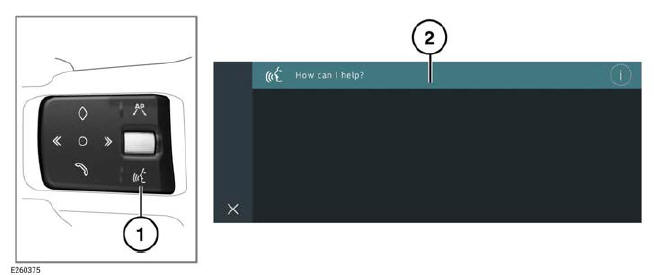
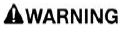
Do not adjust the touchscreen controls, or allow the system to distract the driver, while the vehicle is moving.
Driver distraction can lead to accidents, potentially causing serious injury or death.
- Voice button: Press briefly to start a
voice session. Press and hold to cancel
a voice session.
A voice session cancels, if:
- A higher priority activity occurs.
- The touchscreen displays a warning.
- There is no user input for a sustained length of time.
- Command list: Is displayed on the
touchscreen, providing feedback and
some example commands at each
stage of the voice session. Say or
select an available command.
The related screen is displayed, when the spoken instructions are understood. The voice session can then continue either manually or by voice. The command bar, at the top of the screen, displays available commands at each stage of the conversation.
Touch the Exit icon² to cancel and exit the current voice session and continue manually.
To assist the operation of the voice control, speak the following commands at any time:
- Help.
- Cancel.
- Go back.
- Replay.
Note: The voice system has been designed to recognise multiple languages.
However, it cannot be guaranteed that the system is compatible with every accent group within those languages.
 Exit icon.²
Exit icon.²

