Land Rover Defender: 4X4i overview
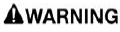
Do not operate the touchscreen while the vehicle is moving. Doing so may cause driver distraction, leading to a loss of vehicle control. A loss of vehicle control could cause vehicle damage, serious injury, or death.
4x4i allows the user to view off-road information via the touchscreen or the instrument panel.
To view off-road information:
1. Touch the apps icon on the touchscreen driver side bar.
2. Select 4x4i.
4x4i comprises the following features:
- 4X4i INFO.
- WADE SENSING.
- TR INFO.
4X4i INFO
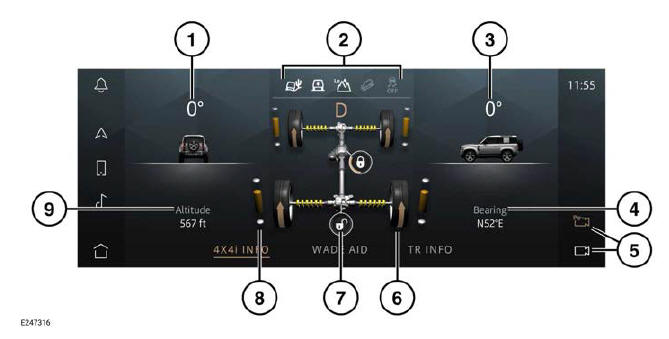
The 4X4i INFO screen displays the following information:
- Vehicle pitch.
- Active off-road driving systems.
- Vehicle roll.
- Bearing.
- Camera icons.
- Wheel spin status.
- Differential lock status.
- Suspension movement.
- Altitude.
Vehicle pitch and roll
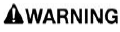
Do not exceed the vehicle's limits and capabilities. Vehicle damage, serious injury, or death may result.
Camera
Touch the camera icon to display the off-road camera system on the touchscreen.
Note: The parking aid sensors are disabled if Reverse (R) is selected.
Wheel spin status
The wheel spin arrows change size according to the amount of traction being lost:
- A small arrow indicates a low level of wheel spin.
- A medium arrow indicates a medium level of wheel spin.
- A large arrow indicates a high level of wheel spin.
Differential lock status
 The differential lock
and
unlock icons indicate if a
differential is locked or
unlocked. A status bar around
the icon indicates the amount
of lock being applied.
The differential lock
and
unlock icons indicate if a
differential is locked or
unlocked. A status bar around
the icon indicates the amount
of lock being applied.
Suspension movement
The central part of the suspension movement icons move up and down to represent suspension articulation. The central part changes color from teal to orange to indicate when the maximum suspension cross articulation has been reached.

