Land Rover Defender: Off-road camera views
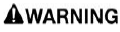
Make sure the relevant safety warnings and cautions have been read and understood before operating the camera system.
To activate the off-road camera system:
1. From the home menu screen, touch the cameras feature icon¹,².
2. Select OFF ROAD.
Alternatively, the off-road camera system can be activated via the 4x4i screen. The off-road camera displays the following options:
- The drive assist mode uses the surround camera system to display forward vehicle images, to assist the driver during off-road driving.
- Note: The touchscreen displays text to confirm the images displayed are not live.
 Drive assist icon: Touch to
display the drive assist screen.
Drive assist icon: Touch to
display the drive assist screen.
CAMERA SYSTEM LIMITATIONS
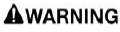
Make sure the relevant safety warnings and cautions have been read and understood before operating the camera features.
The camera system is not active when a fault occurs in the camera system.
The camera system does not perform to the best of it's ability if:
- Any of the cameras become blocked by stickers, mud, snow, debris, etc.
- In adverse weather conditions. For example, heavy fog, rain, or snow.
- The system is operating in low ambient light levels. For example, from dark to bright scenes.
The following may be a reason why the camera system views are no longer displayed on the touchscreen:
- All automatic camera views deactivate when the vehicle speed is above 9 mph (16 km/h).
- Manually activated camera views deactivate when the vehicle speed is above 24 mph (40 km/h).
- When the vehicle is in off-road camera mode, off-road views are deactivated if Reverse (R) is selected, and the vehicle speed is above 18 mph (30 km/h).
- A door is open.
The touchscreen displays warning messages to inform the driver of any performance or system issues.
If all of the cameras are clean and the fault is not rectified after an ignition cycle, contact a retailer/authorized repairer.

